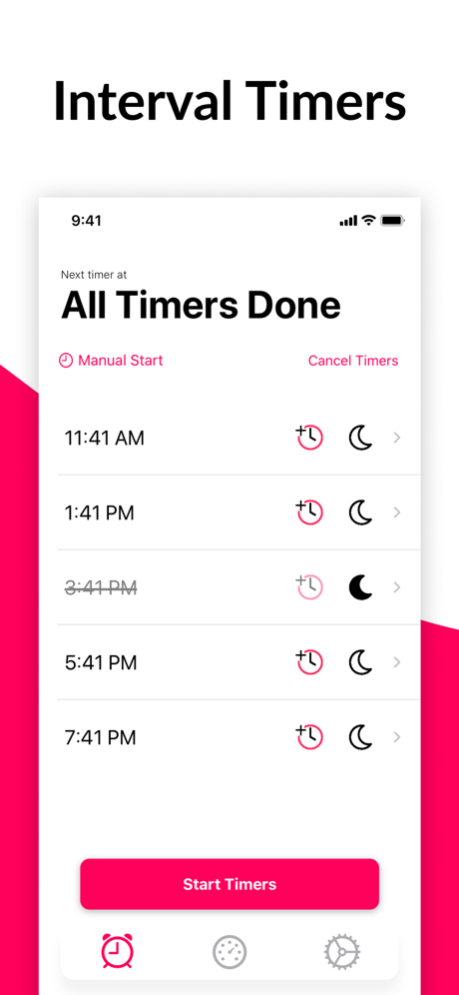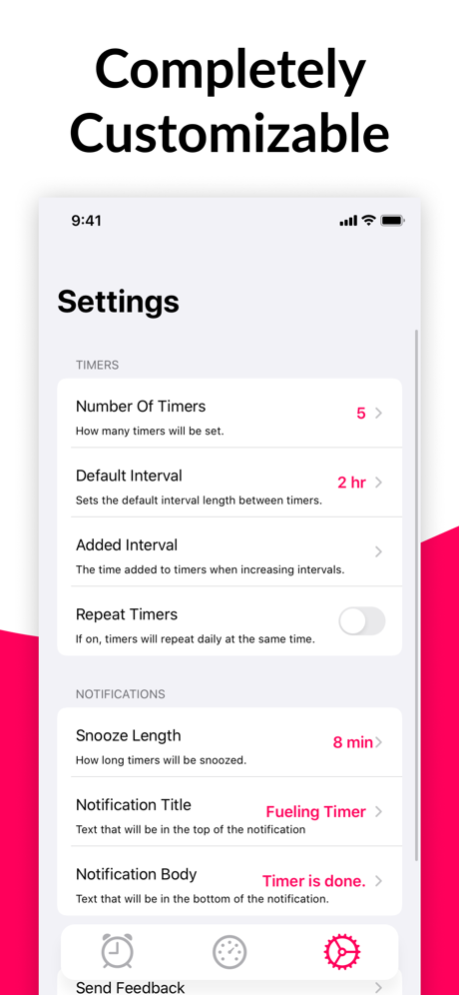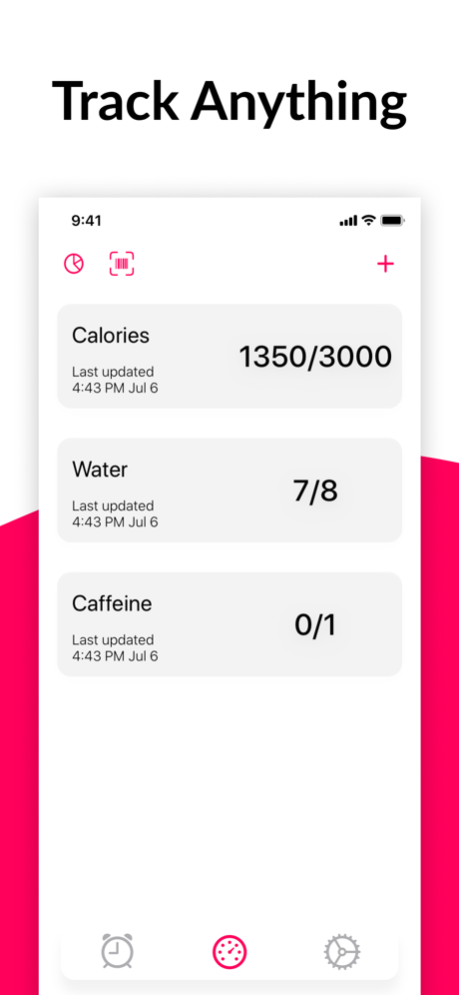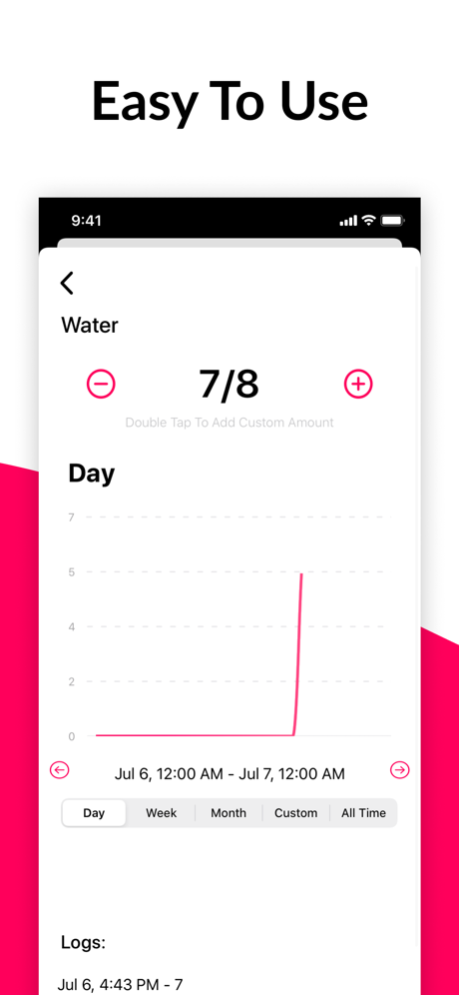Fueling Timer 2.5.1
Continue to app
Paid Version
Publisher Description
If you are doing a diet that requires intervals between meals, such as Optavia or Medifast. This app can help you out!
Features:
- Interval Timers
- Customizable Notifications
- Trackers
- Food Label Scanning
- Widget
- WatchOS App
== Interval Timers ==
Use interval timers to help remind you of things spaced throughout the day, such as fuelings. Timers will by default be spaced apart every 2 hours. You can snooze and modify each timer individually, or set default settings for all your timers.
== Customizations ==
Fueling timers are customizable. You can now change the number of timers, the interval between timers, how much time is added when adding intervals, timer sound, repeating timers, snooze length and notification text.
== Trackers ==
Trackers are here to help track anything you need. Calories, water, exercise you name it, FuelingTimer can track it.
== Food Label Scanning ==
FuelingTimer can scan food labels for your trackers. If you're using the trackers for tracking any food-related item, FuelingTimer's scanning feature can automate it for you. Just go to the scanning screen under trackers, point your camera at any label, and it's done.
== Widget ==
Use FuelingTimer straight from iOS's Notification Center. See when your next timer is, or start new timers for the day without ever opening the app.
== WatchOS App ==
Use FuelingTimer on your watch! The watch app can start your timers and you can view your next timer from your watch.
Privacy Policy: www.fuelingtimer.app/privacy-policy
For support, email fueltimer@gmail.com.
Mar 21, 2021
Version 2.5.1
Bug fixes and performance improvements
About Fueling Timer
Fueling Timer is a paid app for iOS published in the System Maintenance list of apps, part of System Utilities.
The company that develops Fueling Timer is Khan Winter. The latest version released by its developer is 2.5.1.
To install Fueling Timer on your iOS device, just click the green Continue To App button above to start the installation process. The app is listed on our website since 2021-03-21 and was downloaded 1 times. We have already checked if the download link is safe, however for your own protection we recommend that you scan the downloaded app with your antivirus. Your antivirus may detect the Fueling Timer as malware if the download link is broken.
How to install Fueling Timer on your iOS device:
- Click on the Continue To App button on our website. This will redirect you to the App Store.
- Once the Fueling Timer is shown in the iTunes listing of your iOS device, you can start its download and installation. Tap on the GET button to the right of the app to start downloading it.
- If you are not logged-in the iOS appstore app, you'll be prompted for your your Apple ID and/or password.
- After Fueling Timer is downloaded, you'll see an INSTALL button to the right. Tap on it to start the actual installation of the iOS app.
- Once installation is finished you can tap on the OPEN button to start it. Its icon will also be added to your device home screen.